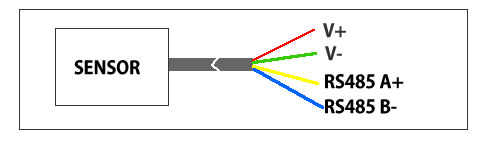Product Overview
SM3568B Using Standards & RS485 Interfaces,based on industrial MODBUS-RTU protocol, easy access to PLCs, DCS and other instruments or systems for monitoring .it can monitoring 1 State amount.
Internally used higher precision sensing cores and related devices to ensure high reliability and excellent long-term stability. The series selects RS232, RS485, CAN, 4-20mA, DC0-5V\10V, ZIGBEE, LORO, WIFI, GPRS and other output methods (special communication protocol can be customized).
Product Pictures

Wiring instructions
Please wire according to the following logo or lead color. Do not use live wiring, otherwise it will damage the equipment. Carefully check the wiring and turn it on again.
|
Core color |
Identification |
Note |
|
RED |
V+ |
Power RS485 positive electrode |
|
GREEN |
V- |
Power RS485negative electrode |
|
YELLOW |
A+ |
RS485 A+ |
|
BLUE |
B- |
RS485 B- |
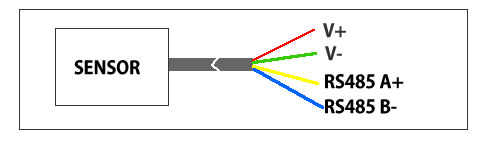
Protocol
SM3568BAll operation or reply commands are hexadecimal data. Default communication baud rate:9600,8,n,1。
1 ) Read data (function code 0x03)
< Td>data length
|
Command description |
Device address |
Function code |
Starting address |
check code |
|
Command format |
01 |
03 |
00 00 |
00 01 |
84 0A |
|
Sending example |
01 03 00 00 00 01 84 0A |
Response command format and examples
|
Response description |
Device address |
Function code |
Data length |
data 1 |
Check code |
|
Command format |
01 |
03 |
02 |
00 79 |
79 A6 |
|
Reply Command |
01 03 02 00 79 79 A6 |
|
Data Format |
The data in the command is hexadecimal. Take data 1 as an example. 00 79 is converted to a decimal value of 121. If the data magnification is 100, the actual value is 121/100=1.21. Others and so on |
2 ) Data address table
|
Address in Configuration Software |
Register address |
Register Description |
Data Type |
Range of values |
|
40001 |
00 01 |
辐照度register |
unit |
0-65535 |
|
40100 |
00 64 |
Model Code |
Unsigned int |
0-65535 |
|
40101 |
00 65 |
Total number of points |
Unsigned int |
1- 5000 |
|
40102 |
00 66 |
Device address |
Unsigned int |
1-249 |
|
40103 |
00 67 |
Baud rate |
Unsigned int |
0- 6 |
|
40104 |
00 68 |
Communication Mode |
Unsigned int |
0-2 |
|
40105 |
00 69 |
Protocol Type |
Unsigned int |
0-3 |
|
40106 |
00 6A |
Upload time interval |
Unsigned shaping |
0- 36000 |
|
40107 |
00 6B |
辐照度Correction value |
unit |
0-65535 |
3 ) Read and modify device address
1. Read device address
if do not know device address and only have 1 device on rs485 bus,You can use this command to query the current Device address.
|
Command description |
Device address |
Function code |
Start Address |
Data length |
Check code |
|
Command format |
FA |
03 |
00 64 |
00 01 |
D0 5E |
|
Sending example |
FA 03 00 64 00 01 D0 5E |
|
Command description |
FA,250 For the general address, when you do not know the address, you can use the 250 address to get the real Device address, 00 64 is the device model register, here can also be 00 66 (Device address register)。 |
Response Command format and examples
|
Response description |
Device address |
Function code |
Data length |
Type ID |
Check code |
|
Response example |
01 |
03 |
02 |
07 12 |
3A 79 |
|
Response example |
01 03 02 07 12 3A 79 |
|
Response description |
The first byte 01 indicates that the real address of the current device is 01, and the conversion from 07 12 to decimal is 1810, that is, the current device model is 1810. |
2. Change device address
|
Command description |
Device address |
Function code |
Register address |
Current Address |
Object address |
Check code |
|
Command format |
01 |
06 |
00 66 |
00 01 |
00 02 |
E8 14E |
|
Sending example |
01 06 00 66 00 02 E8 14E |
|
Command description |
change device address 1 to 2. |
Response Command format and examples
|
Response description |
Device address |
Function code |
Register address |
Object address |
Check code |
|
Response example |
02 |
06 |
00 66 |
00 02 |
E8 27 |
|
Response example |
02 06 00 66 00 02 E8 27 |
|
Response description |
After the modification is successful, the first byte is the new Device address, which takes effect immediately. |
4 ) Read and modify baud rate
1. Read baud rate
The default factory baud rate of the device is 9600. If you need to change it, you can change it according to the following table and the corresponding communication protocol.
|
Command description |
Device address |
Function code |
Start Address |
Data length |
Check code |
|
Command format |
01 |
03 |
00 67 |
00 01 |
35 D5 |
|
Sending example |
01 03 00 67 00 01 35 D5 |
|
Command description |
Read the baud rate code of the current device. Baud rate coding: 1 is 2400; 2 is 4800; 3 is 9600; 4 is 19200; 5 is 38400; |
Response Command format and examples
|
Response description |
Device address |
Function code |
Data length |
baud rate ID |
Check code |
|
Response example |
01 |
03 |
02 |
00 03 |
F8 45 |
|
Response example |
01 03 02 00 03 F8 45 |
|
Response description |
According to the baud rate coding, 03 is 9600, that is, the current device has a baud rate of 9600. |
2. Modify baud rate
|
Command description |
Device address |
Function code |
Start Address |
object baud rate |
Check code |
|
Command format |
01 |
06 |
00 67 |
00 05 |
F8 16 |
|
Sending example |
01 06 00 67 00 05 F8 16 |
|
Command description |
Change the baud rate from 9600 to 38400, which will change the code from 3 to 5. The new baud rate will take effect immediately, at which point the device will lose its response or the response will be incorrect. |
4 ) Read and modify Correction value
1. Read Correction value
When the data is inaccurate with the reference standard, we can reduce the display error by adjusting the Correction value . The correction difference can be modified to be plus or minus 1000, that is, the value range is 0-1000 or 64535-65535. For example, when the display value is too small, 100We correct by adding 100. In the command, 100 is hexadecimal 0x64; if it needs to be reduced, you can set a negative value, such as -100, corresponding to the hexadecimal value of FF 9C, which is calculated as 100-65535=65435, then turn to ten The hexadecimal is 0x FF 9C.
Correction value is start from 00 6B,Let us take the first parameter as an example. When multiple parameters are used, the Correct value is read and modified in the same way.
|
Command description |
Device address |
Function code |
Register address |
Data length |
Check code |
|
Command format |
01 |
03 |
00 6B |
00 01 |
F5 D6 |
|
Sending example |
01 03 00 6B 00 01 F5 D6 |
|
Command description |
00 6B is the first state quantity Correction value register. |
Response Command format and examples
|
Response description |
Device address |
Function code |
Register address |
Correction parameter |
Check code |
|
Response example |
01 |
03 |
02 |
00 64 |
B9 AF< |
|
Response example |
01 03 02 00 64 B9 AF |
|
Response description |
Current device register. |
2. Modify Correction value
|
Command description |
Device address |
Function code |
Start Address |
Correction value |
Check code |
|
Command format |
01 |
06 |
00 6B |
00 64 |
F9 FD |
|
Sending example |
01 06 00 6B 00 64 F9 FD |
|
Command description |
The current value plus 100 correction operation. |
Response Command format and examples
|
Response description |
Device address |
Function code |
Register address |
Correction parameter |
Check code |
|
Response example |
01 |
06 |
00 6B |
00 64 |
F9 FD |
|
Response example |
01 06 00 6B 00 64 F9 FD |
|
Response description |
The parameters take effect immediately after a successful change. |