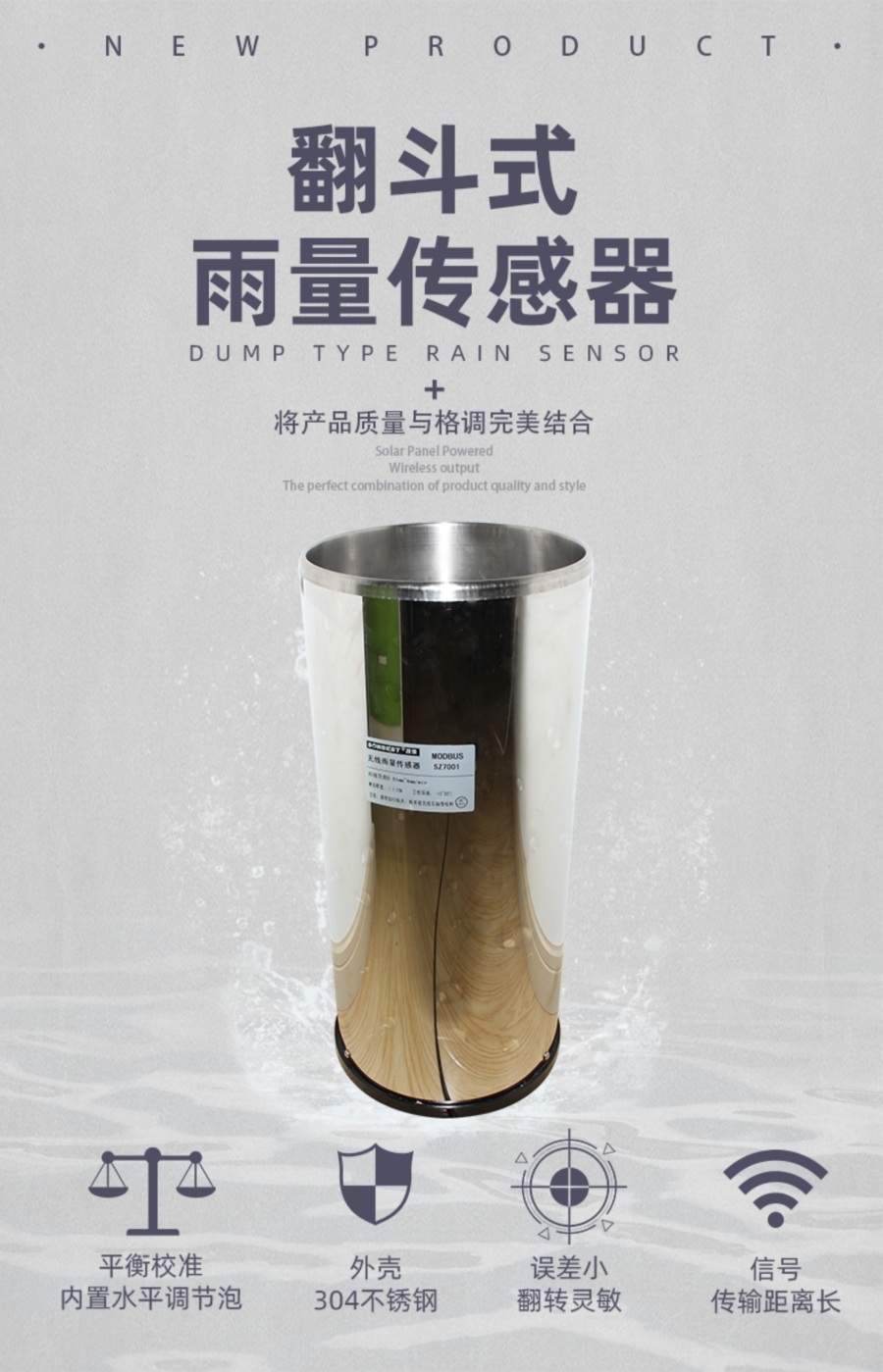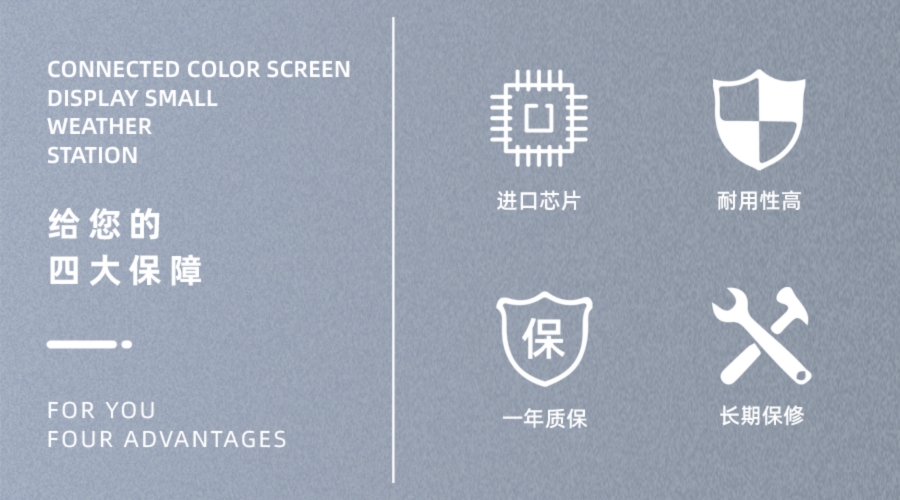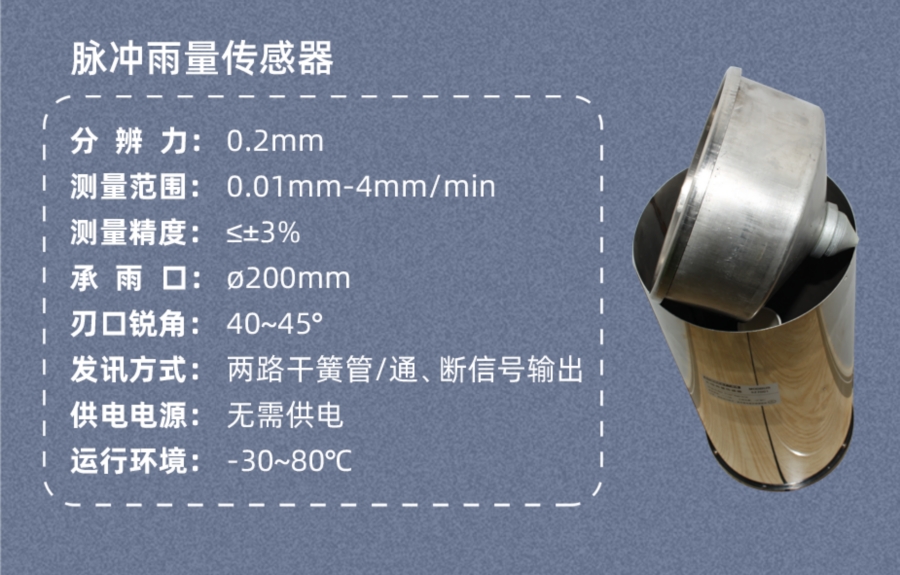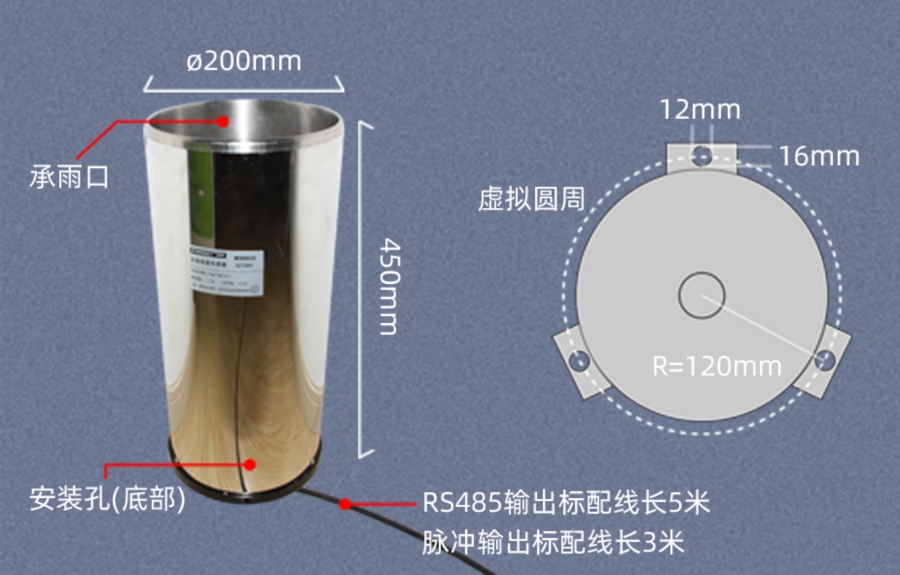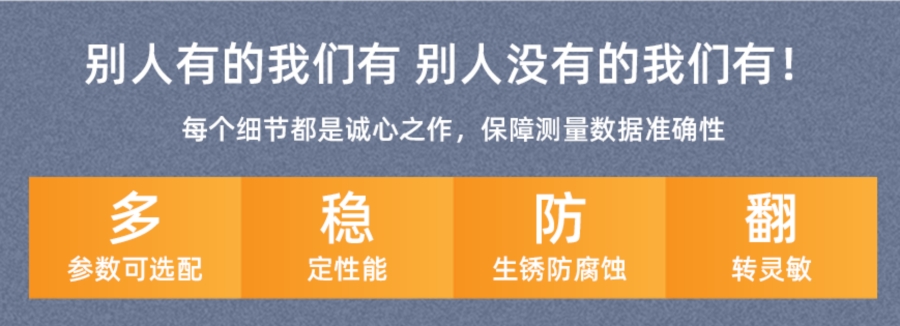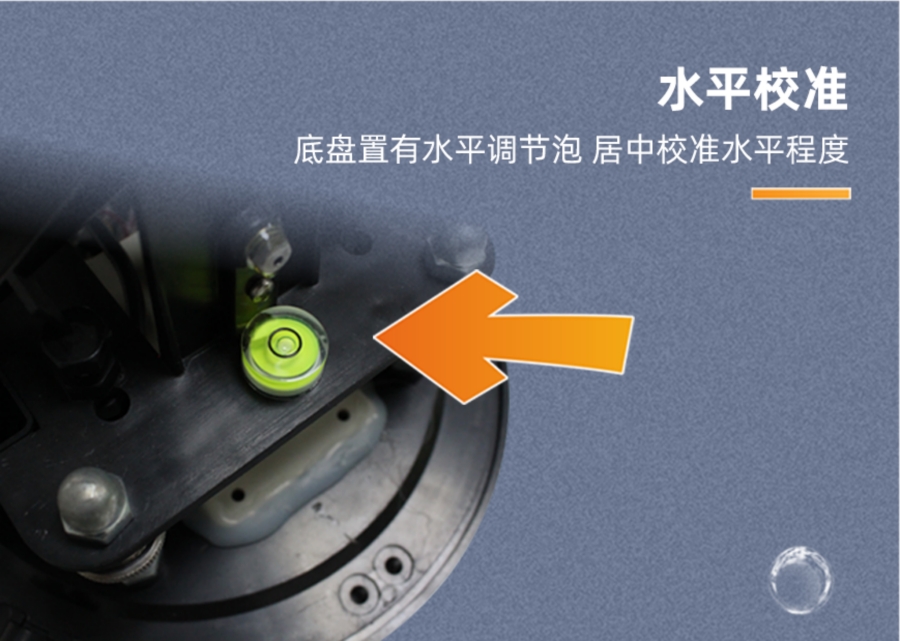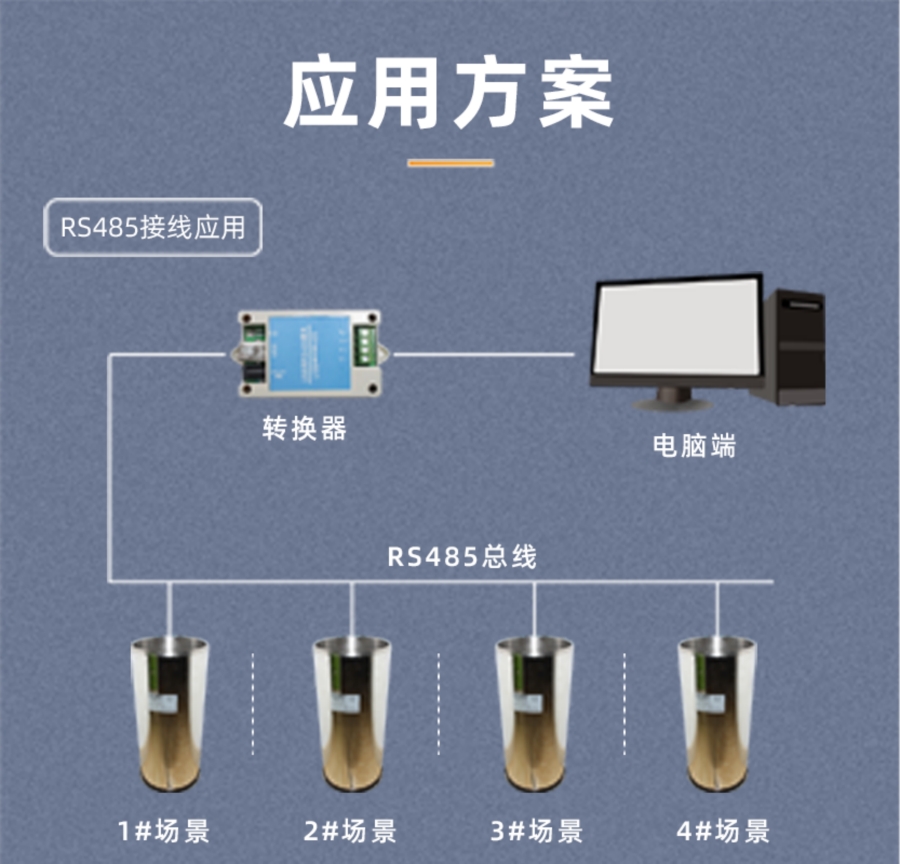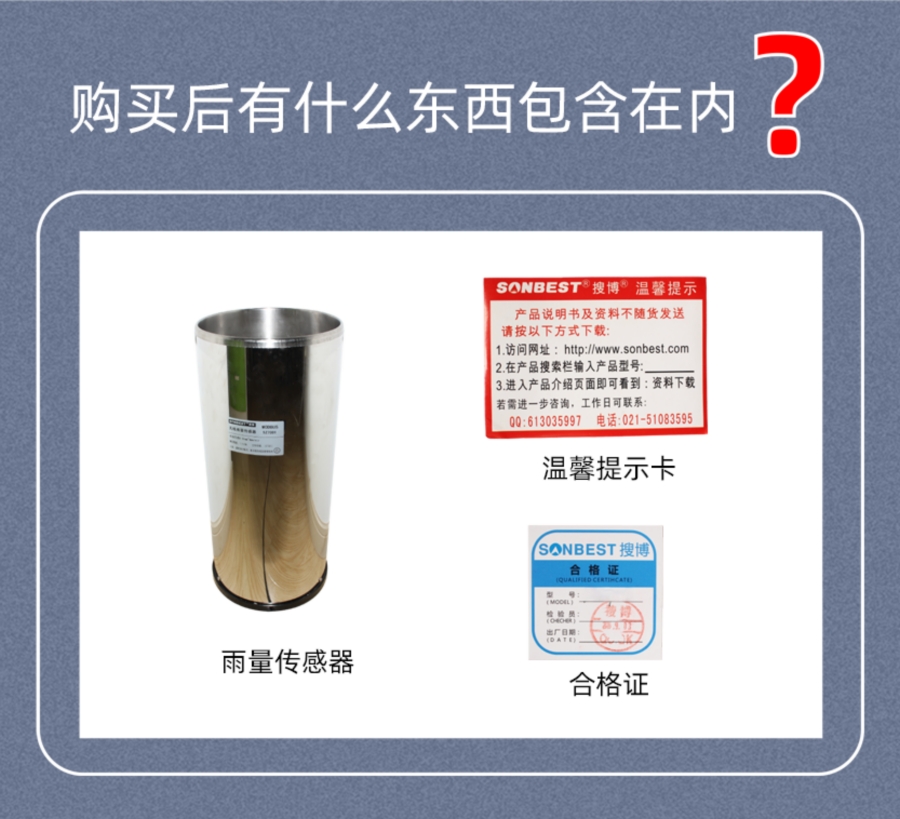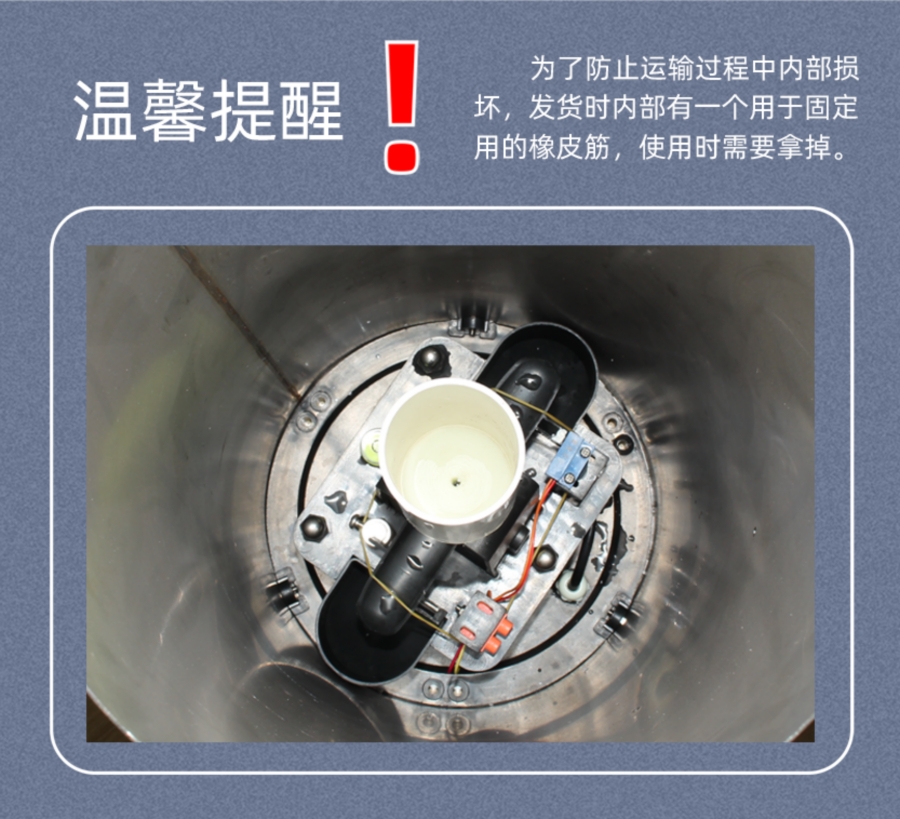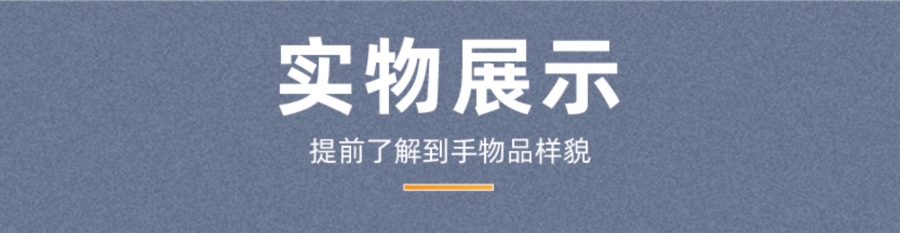Technical Parameters
| Technical parameter | Parameter value |
| Brand | SONBEST |
| Rainfall range | 0.01mm~4mm/min |
| Rainfall Resolution | 0.01mm~4mm/min |
| Rain inlet size | φ200mm |
| Rainfall Sharp edge | 40°~45 |
| Rainfall accuracy | ±3% |
| Communication Interface | RS485 |
| Default baud rate | 9600 8 n 1 |
| Power | DC9~24V 1A |
| Running temperature | -40~80°C |
| Working humidity | 5%RH~90%RH |
How to wiring?
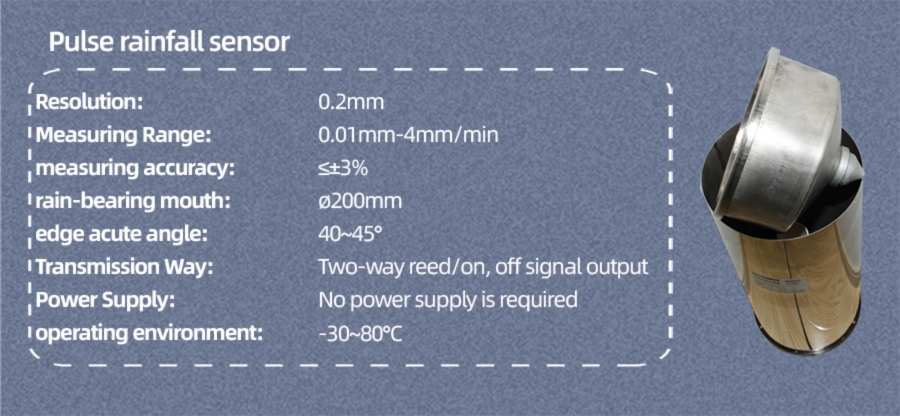
Precautions
1、试验工具:专用雨量量筒 1 个、小型滴管 1 个;2、试验前的检查:
试验前先取下不锈钢外筒检查仪器水平泡是否居中、翻斗是否翻转灵活、无卡滞现象,并检查水路是否畅通,然后用清水对引水漏斗、翻斗进行充分润湿;
3、注水试验
用双速滴水法检验仪器测量准确度,其方法为:
用专用雨量量筒量取 10mm 的清水,通过引水漏斗以 0~4mm 雨强之间任意雨强缓缓倒入上翻斗的引水斗内,待下翻斗最后一斗欲翻未翻时,即停止注水,然后用滴管量取定量清水,一滴一滴加入到翻斗内直到下翻斗翻转即停止滴水,依次反复试验,记录翻斗翻转次数与耗用水量。0.2mm 翻斗翻转 50 次,耗用水量为 9.80~9.90mm,则可认定仪器翻斗倾角基点正当倒水量<9.80mm,说明翻斗倾斜角度过小,应适当降低调节螺钉高度;一般讲,调节螺钉转一圈,能使精度改变 2~3%。
注:本方法只作为现场应急校准仪器误差用。精确校准仪器误差必须按照国家标准GB/T11832-2002《翻斗雨量计》的要求在雨强试验台上进行校准或将仪器返回厂家校准。
Why choose this product?

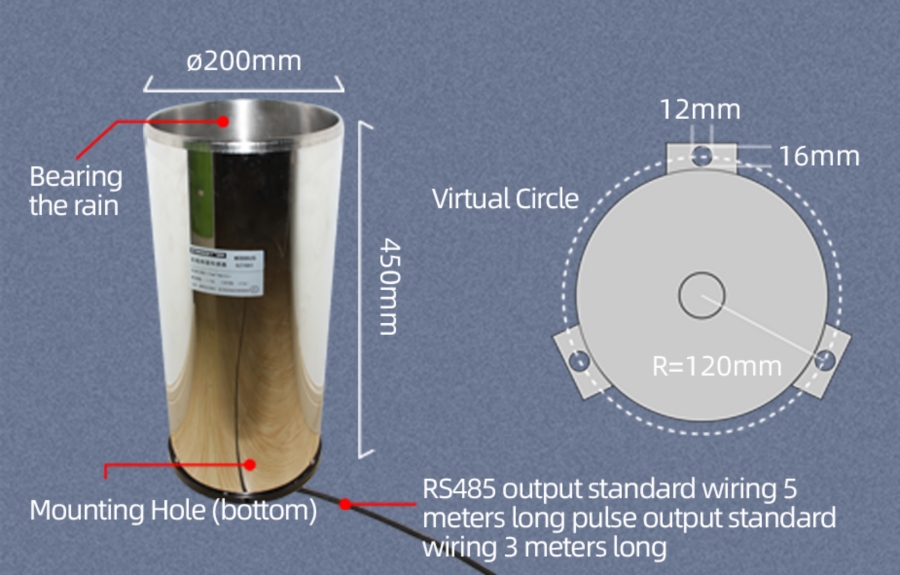


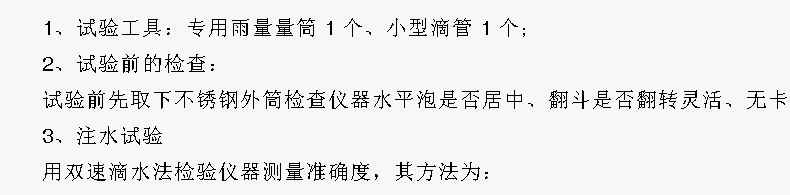
How to use?

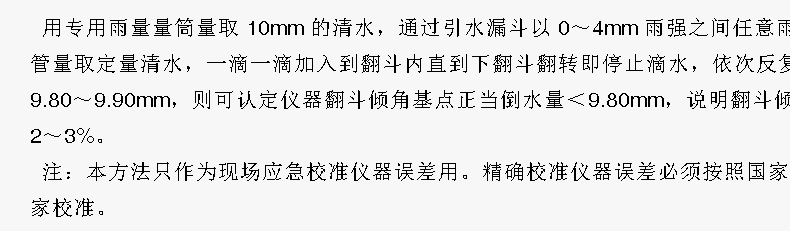


Precautions
使用前打开设备顶盖,取出固定用皮筋方可正常使用。Communication Protocol
The product uses RS485 MODBUS-RTU standard protocol format, all operation or reply commands are hexadecimal data. The default device address is 1 when the device is shipped, the default baud rate is 9600, 8, n, 11. Read Data (Function id 0x03)
Inquiry frame (hexadecimal), sending example: Query 1# device 1 data, the host computer sends the command:01 03 00 00 00 01 84 0A .
| Device ID | Function id | Start Address | Data Length | CRC16 |
| 01 | 03 | 00 00 | 00 01 | 84 0A |
| Device ID | Function id | Data Length | data 1 | Check Code |
| 01 | 03 | 02 | 00 79 | 79 A6 |
2. Data Address Table
| Address | Start Address | Description | Data type | Value range |
| 40001 | 00 01 | rainfall | read | 0~65535 |
| 40101 | 00 64 | model code | read/write | 0~65535 |
| 40102 | 00 65 | total points | read/write | 1~20 |
| 40103 | 00 66 | Device ID | read/write | 1~249 |
| 40104 | 00 67 | baud rate | read/write | 0~6 |
| 40105 | 00 68 | mode | read/write | 1~4 |
| 40106 | 00 69 | protocol | read/write | 1~10 |
| 40107 | 00 6A | interval | read/write | 0~36000 |
(1) Read or query device address
If you don"t know the current device address and there is only one device on the bus, you can use the command FA 03 00 64 00 02 90 5F Query device address.
| Device ID | Function id | Start Address | Data Length | CRC16 |
| FA | 03 | 00 64 | 00 02 | 90 5F |
For the correct query command, the device will respond, for example the response data is: 01 03 02 07 12 3A 79, the format of which is as shown in the following table:
| Device ID | Function id | Start Address | Model Code | CRC16 |
| 01 | 03 | 02 | 55 3C 00 01 | 3A 79 |
(2)Change device address
For example, if the current device address is 1, we want to change to 02, the command is:01 06 00 66 00 02 E8 14 .
| Device ID | Function id | Start Address | Destination | CRC16 |
| 01 | 06 | 00 66 | 00 02 | E8 14 |
| Device ID | Function id | Start Address | Destination | CRC16 |
| 01 | 06 | 00 66 | 00 02 | E8 27 |
4 Read and Modify Baud Rate
(1) Read baud rate
The device default factory baud rate is 9600. If you need to change it, you can change it according to the following table and the corresponding communication protocol. For example, read the current device"s baud rate ID, the command is:01 03 00 67 00 01 35 D5 , its format is parsed as follows.
| Device ID | Function id | Start Address | Data Length | CRC16 |
| 01 | 03 | 00 67 | 00 01 | 35 D5 |
For the correct query command, the device will respond, for example the response data is: 01 03 02 00 03 F8 45, the format of which is as shown in the following table:
| Device ID | Function id | Data Length | Rate ID | CRC16 |
| 01 | 03 | 02 | 00 03 | F8 45 |
(2)Change the baud rate
For example, changing the baud rate from 9600 to 38400, ie changing the code from 3 to 5, the command is: 01 06 00 67 00 05 F8 1601 03 00 66 00 01 64 15 .
| Device ID | Function id | Start Address | Target Baud Rate | CRC16 |
| 01 | 03 | 00 66 | 00 01 | 64 15 |
5 Read Correction Value
(1) Read Correction Value
When there is an error between the data and the reference standard, we can reduce the display error by adjusting the correction value. The correction difference can be modified to be plus or minus 1000, that is, the value range is 0-1000 or 64535 -65535. For example, when the display value is too small, we can correct it by adding 100. The command is: 01 03 00 6B 00 01 F5 D6 . In the command 100 is hex 0x64 If you need to reduce, you can set a negative value, such as -100, corresponding to the hexadecimal value of FF 9C, which is calculated as 100-65535=65435, and then converted to hexadecimal to 0x FF 9C. The correction value starts from 00 6B. We take the first parameter as an example. The correction value is read and modified in the same way for multiple parameters.
| Device ID | Function id | Start Address | Data Length | CRC16 |
| 01 | 03 | 00 6B | 00 01 | F5 D6 |
| Device ID | Function id | Data Length | Data value | CRC16 |
| 01 | 03 | 02 | 00 64 | B9 AF |
(2)Change correction value
For example, the current state quantity is too small, we want to add 1 to its true value, and the current value plus 100 correction operation command is:01 06 00 6B 00 64 F9 FD .
| Device ID | Function id | Start Address | Destination | CRC16 |
| 01 | 06 | 00 6B | 00 64 | F9 FD |
Precautions
本表列出了仪器可能发生的一般故障现象、原因及故障排除方法。| 中心站表现形式 | 故障现象描述 | 解决方法 |
| 降雨时收不到数 | 1、干簧管失效。 2、磁钢与干簧管距离过远。 3、焊线脱落或信号线断。 4、翻斗卡住。 5、仪器堵塞 | 1、更换干簧管 2、调整干簧管距离 3、修复 4、排除 5、清除堵塞 |
| 信号不稳定 | 1、雨量传感器翻斗翻转倾角失调,但这种误差一般不超过±10%。 2、磁钢与干簧管距离过远。 3、焊线脱落或信号线断。 4、翻斗卡住。 5、仪器堵塞 | 1、更换干簧管 2、调整干簧管距离 3、修复 4、排除 5、清除堵塞 |
| 雨量一直计数,实际情况不下雨 | 检查插座是否浸水,这种现象往往在下大雨后易发生 | 处理进水,重新安装 |
Precautions
本仪器属精密的电子产品,正确的的维护和保养有助于保护仪器性能、延长仪器的使用寿命,请注意以下几点:1、请依据使用说明书的要求正确使用说明书,接钱有误有可能导致仪器损坏。
2、不要用挥发性液体擦拭仪器,否则可能导致仪器变色变形;软布擦拭,避免仪器外部保护膜划伤,延长仪器使用寿命。
3、仪器应轻拿轻放,不得摔落或重压,否则将导致仪器变形、内部电路板损坏。
4、不要在仪器带电的情况下触摸感应部位,以影响量结果或导致仪器内部电路的损坏。
5、请勿私自拆卸和改装本仪器,以免对仪器造成损坏。
6、仪器使用时应用螺丝牢固固定,否则有可能损坏仪器。
7、本仪器为精密型单翻斗式雨量计,使用过程中要定期维护、清洗翻斗和引水漏斗出水口。
8、定期检查仪器电源电压,确保仪器正常运行。
Product Pictures

Product Pictures